Quick Website Troubleshooting Tips for a broken website
In today’s digital age, a functional website is crucial for small businesses. A well-designed site not only attracts customers but also serves as a platform for engagement and commerce. However, even the most meticulously maintained websites can experience issues. If you find yourself facing a broken website, here are some essential troubleshooting tips to help you diagnose and fix the problem quickly.
1. Identify the Problem
Before you can troubleshoot effectively, you need to identify what’s wrong. Is the entire website down, or are specific pages affected? Are there error messages displayed (like 404 errors or server errors), or does the site simply not load? Take note of the symptoms you are experiencing. Use different devices and browsers to see if the issue is consistent across the board. This helps to determine whether it’s a localized issue on a specific device or a broader problem affecting the entire site.
2. Check Your Internet Connection
Sometimes, the issue is less about your website and more about your internet connection. Ensure that your connection is stable by trying to access other websites. If other sites are functioning normally, you can rule out connectivity issues and focus your attention back on your own site.
3. Clear Your Browser Cache
Web browsers often store cached versions of websites in order to load them more quickly. However, sometimes this cached data can become outdated or corrupted. Clearing your browser cache can resolve many loading issues. Most browsers allow you to do this in the “Settings” or “History” menu. After clearing the cache, refresh your website to see if the issue is resolved.
4. Disable Browser Extensions
Certain browser extensions can interfere with website functions. Disable any active extensions by accessing your browser’s settings and then attempt to reload your site. If the issue persists, re-enable the extensions one by one to identify the problematic one.
5. Check for Server Issues
If your website is down for everyone, there might be issues with the hosting server. Use online tools such as “Down For Everyone Or Just Me” to check if others can access your site. If the server is down, the issue is with your hosting provider. Reach out to them for support. Website hosting issues like server downtime can often cause a site to not load properly. If you’re unsure whether the problem is hosting-related, check your service status with the provider.
6. Update Software and Plugins
Outdated software can often cause compatibility issues leading to a broken website. Ensure that your CMS (like WordPress), themes, and plugins are all updated to their latest versions. Always back up your website before implementing updates, as conflicts can arise during this process. If your WordPress site isn’t functioning correctly, it might be time to fix WordPress issues like plugin conflicts or outdated core files.
7. Check Website Security Certificate
If visitors are seeing a “Not Secure” warning on your website, you may be facing website security certificate issues. This can often be solved by renewing or reconfiguring the SSL certificate for your site. A valid SSL certificate ensures that your site is encrypted and secure for users. If you’re seeing this warning and aren’t sure how to resolve it, check your certificate’s status or reach out to your hosting provider.
8. Review Error Logs
Most web hosting providers offer error logs that can be incredibly useful in diagnosing issues. If you have access to these logs, examine them for any apparent issues. They may provide insight into what went wrong and how to fix website security issues or identify problems like missing files or failed plugin updates.
9. How to Fix a Website That Is Down or Won’t Load
If your website isn’t loading at all, first check if others are also unable to access it. Tools like “Is It Down Right Now?” or “Down For Everyone Or Just Me” can help determine if the issue is widespread or just a local problem. How to fix a website that won’t load often involves checking server status, reviewing DNS settings, or ensuring there are no conflicts with website files or plugins. For WordPress sites, deactivating all plugins and switching to a default theme can help rule out these issues.
10. Contact Support
If you’ve tried the above steps and are still experiencing issues, it may be time to seek professional help. Contact us and we can offer more in-depth assistance. We specialize in fixing all website issues.
Conclusion
Having a broken website can be frustrating for small businesses, but staying calm and methodical about troubleshooting can often resolve the issue. By following these tips, you can quickly identify and address the problem, minimizing downtime and ensuring that your customers can access your services online. Regular website maintenance is key to preventing problems from arising in the first place.
If you’re dealing with persistent website issues like fixing a website not loading, website hosting issues, or fixing website security certificates, you don’t have to go through it alone. WordPress Design Fix is a professional web support company specializing in fixing broken websites. From resolving WordPress issues to ensuring your site’s security and functionality, we can help you get your site back up and running smoothly. Contact us today for expert assistance!







Write a Comment