How to Use WordPress For eCommerce Store Development
Are you planning to develop an eCommerce store using WordPress? If so, you’ve come to the right place. Though WordPress started life as a blogging platform, it has evolved over the years and is now one of the most popular platforms for eCommerce store development. It offers all the necessary features and functionalities that an eCommerce store would require to thrive in the competitive marketplace. However, using WordPress for eCommerce requires strategic planning and a coherent business plan to succeed and run your online business for the long term.
Why You Should Use WordPress for eCommerce
Believe it or not, the eCommerce industry has grown dramatically over the past 5 years. Since 2012, the number of online shoppers has also increased significantly.
Being a free content management system, WordPress is widely preferred for eCommerce store development. It is loaded with a plethora of themes, plugins, and extensions to design a robust, scalable and appealing storefront. The third-party plugins and extensions can augment the functionality of an eCommerce store and deliver a delightful shopping experience to your customers. This confirms that if you want to make the most of the eCommerce space, you must use WordPress as your eCommerce platform.
How Do I Create an eCommerce Store Using WordPress?
If you are a newbie in the eCommerce space and don’t possess any technical expertise, you can simply avail WordPress development services from a certified expert or an experienced WordPress eCommerce store development company for the development of your store. However, if you possess some technical knowledge and want to build your eCommerce store on your own, here’s a simple guide that you can follow.
Let’s get started.
1. Choose a unique domain name and a good hosting provider
A domain name is the URL of your website (a virtual address), which a user searches in the Google search bar to find your eCommerce store. If you own a brick and mortar store, it’s wise to name your eCommerce store with the same name. However, you need to ensure that it is not taken by any other store merchant. You can buy a domain name for your eCommerce store for as low as US$10. Along with this, you will also be required to choose a good hosting service provider to host your store on the internet. It is advisable not to choose shared hosting to save a few bucks, instead, you should go with a dedicated hosting, which of course is a bit expensive but you will get a server that’s exclusive to your website. WordPress itself recommends store merchants to choose service providers like Bluehost, Pressable, SiteGround Flywheel, and Dreamhost.
2. Find and Install an eCommerce plugin
To get functionalities of an eCommerce store, you will be have to fidn and install an eCommerce plugin like WooCommerce on your WordPress site. WooCommerce is a popular eCommerce plugin for WordPress. It allows you to sell both physical and digital products on your eCommerce store.
If reports are to be believed, WooCommerce powers over 28% of all the stores available on the internet. This indicates the rising popularity of WooCommerce as a popular eCommerce platform for small merchants.
3. Set up product pages
Once you’ve installed the WooCommerce plugin, it’s time to start adding products on your store. Simply go to the admin panel and select the “Products” option, and then click on the “Add Product” button to start adding the products. With the release of WordPress 5.0, adding products to your store have become much easier than ever.
4. Customize the appearance of your store
Once you finish up adding the products, you need to go to the ‘Appearance’ setting option and click on the “Customize” button. Here, you can upload a logo of your brand, site identity icon, or you can also change the fonts, themes and much more.
5. Payment
This is the last but an important step that requires your utmost attention. In an eCommerce world, the transactions are done through the payment gateways that act as a middleman between your customers and your store. PayPal is one of the popular payment gateways that is easily found in almost every eCommerce store but it is not necessarily the most preferred one always. You can also add other payment gateways to facilitate an ease of online transaction to your shoppers. Final Words
By choosing WordPress as your eCommerce store development platform, you’ll surely tread in the right direction. At any development stage, if you feel you need the help of certified professionals, you can simply avail WordPress eCommerce Development services from WordPress Design Fix. We have a strong presence in the industry and have been offering unparalleled eCommerce store design and development services at competitive prices. Connect with our experts today by dropping an email to info@wordpressdesignfix.com







Write a Comment