How to Fix broken Links on Your WordPress Site for Better SEO and User Experience
As an entrepreneur, maintaining a seamless online presence is crucial for driving traffic and ensuring a positive user experience on your website. One common issue that can hinder your site’s performance is broken links. These “dead ends” can frustrate visitors and negatively impact your search engine rankings. Fortunately, fixing broken links on your WordPress site is a manageable task with the right approach. This article will guide you through the process of identifying and fixing broken links to improve your site’s SEO and user experience.
Why Broken Links Are Bad for SEO and User Experience
Broken links can occur for several reasons: a page has been moved or deleted, the URL was changed, or the domain is no longer active. Regardless of the cause, broken links lead to a poor user experience, increased bounce rates, and diminished brand credibility. From an SEO perspective, Google and other search engines may lower your rankings if they find too many broken links, hurting your site’s overall performance. Regularly monitoring and fixing these issues is essential to maintaining a high-quality website.
Step 1: Identify Broken Links on Your WordPress Site
Before you can fix broken links, you need to identify them. While you can manually check your site, this is time-consuming and inefficient. Instead, use the following tools to quickly identify broken links:
- Broken Link Checker Plugin: This free WordPress plugin scans your site for broken links across posts, pages, and comments. If it finds any, it will notify you via your WordPress dashboard, making it easier to manage and fix issues.
- SEO Tools: Use online tools like Ahrefs or Screaming Frog to crawl your website and pinpoint broken links. While these tools may require a subscription, they provide in-depth insights into your site’s SEO health.
Step 2: Analyze the Broken Links
Once you’ve identified the broken links, it’s time to analyze them. Ask yourself these questions to determine how to proceed:
- Is the page moved? If so, implement a 301 redirect to point users to the new URL.
- Is the URL misspelled? Correct the typo to ensure visitors are directed to the correct page.
- Is the page permanently gone? If the linked content no longer exists, remove the link or replace it with relevant, live content.
Each broken link will require a specific action depending on the nature of the issue.
Step 3: Fix the Broken Links
After analyzing the broken links, it’s time to implement the necessary changes:
- Redirecting: If the page has moved, use a plugin like Redirection to set up a 301 redirect to the new URL. This ensures that visitors can still find the content they’re looking for.
- Updating URLs: If you find a typo in the URL, simply correct the mistake in your content. This is a quick and easy fix.
- Removing Links: If the linked page no longer exists and there’s no alternative, remove the broken link from your content. You can replace it with new, relevant content or omit it entirely.
Step 4: Regularly Monitor Your Website for Broken Links
Once you’ve fixed the broken links, it’s important to monitor your site regularly to prevent future issues. Set a reminder to check for broken links at least once a month or every quarter. By staying proactive, you can ensure that your website remains user-friendly and search engine optimized.
Conclusion
At WordPress Design Fix, we understand how crucial your website is in representing your brand and driving business success. As an entrepreneur, ensuring your site remains fully functional is key. Our ongoing website support services are designed to keep your site running smoothly—by actively monitoring and fixing broken links, minimizing downtime, and providing consistent updates.
We know that every broken link can hurt your user experience, harm your SEO performance, and undermine your audience’s trust. That’s why we make it our priority to conduct regular site checks and maintenance, so you can focus on growing your business without worrying about your website. Trust WordPress Design Fix to keep your site in top shape—ensuring maximum uptime, enhanced user experience, and lasting online success. Let us handle the technical details while you reap the rewards. Contact us today if you are interested in our Ongoing Website Support Package.







Write a Comment